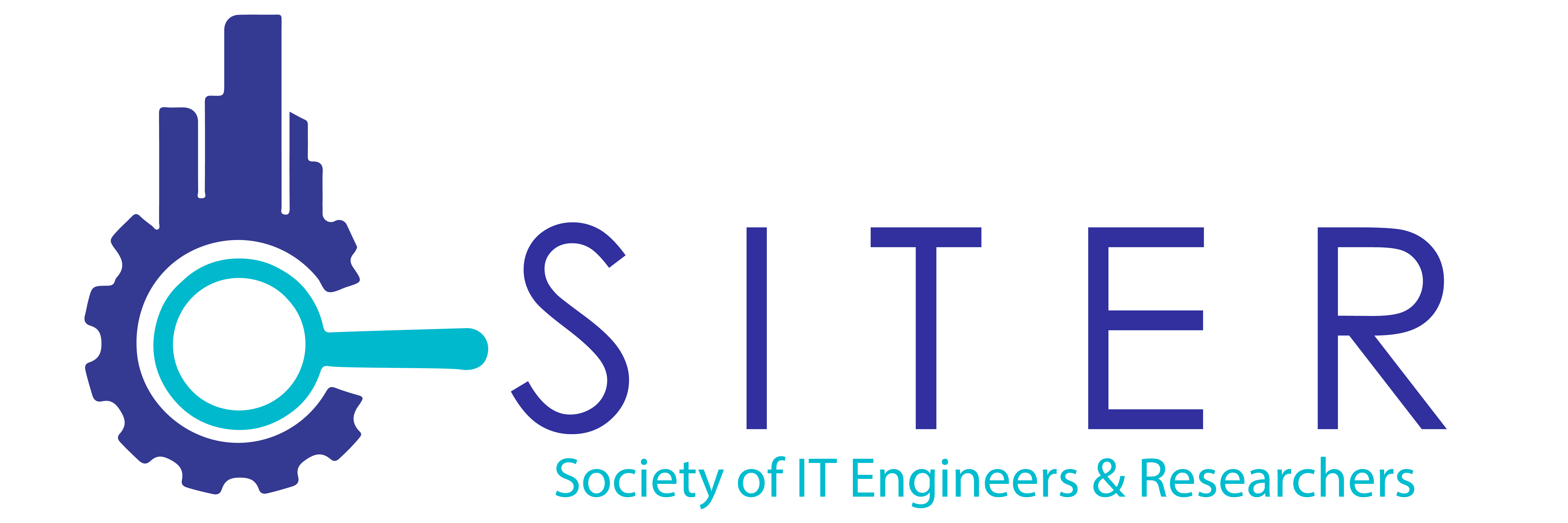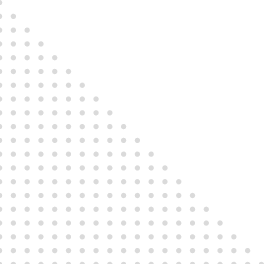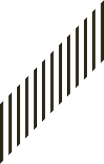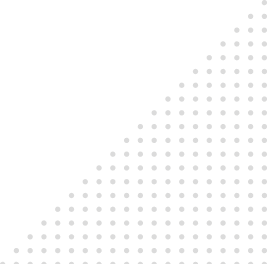The evolution of Azure cloud shell is generally based on its current features and publicly available information.
- It’s likely Cloud Shell had its roots in earlier Azure management tools that offered some form of command-line access.
- Initial versions might have been less feature-rich, possibly offering only basic Azure CLI or PowerShell functionality.
- Early iterations focused on core functionalities like Basic Bash and PowerShell access, a Pre-configured Azure environment for easy resource management, and Persistent storage for user files.
Azure Cloud Shell offers a versatile platform for interacting with your Azure resources.
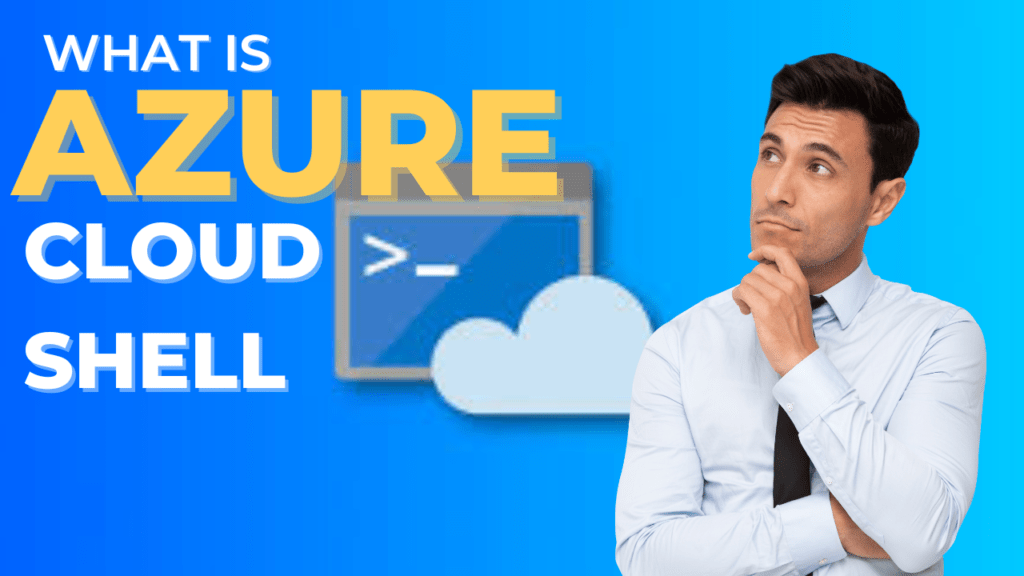
Application Development
- Manage and deploy apps: Use the Azure CLI or PowerShell cmdlets to create, configure, and deploy applications to various Azure services like App Service, Functions, and Kubernetes clusters.
- Debug and troubleshoot: Leverage command-line tools and pre-installed languages (Python, Node.js,.NET) to diagnose issues and fix problems within your applications.
- Version control and code management: Integrate Cloud Shell with Git or other version control systems to manage your code effectively and collaborate with your team.
- Build and test pipelines: Automate build and deployment processes using scripting capabilities within Cloud Shell, streamlining your development workflow.
Azure Resource Management:
- Provision and manage resources: Easily create, modify, and delete Azure resources like virtual machines, storage accounts, databases, and network resources using familiar commands.
- Monitor and troubleshoot: Utilize Azure monitoring tools and logs accessible through Cloud Shell to diagnose performance issues and maintain resource health.
- Automate tasks: Script repetitive tasks with the Azure CLI or PowerShell to automate resource management and configuration changes.
Learning and Exploration:
- Experiment with Azure services: Try out different Azure services without setting up local environments. Experiment with commands and explore functionalities before committing to specific resource configurations.
- Stay updated on new features: Access and test newly released Azure services and functionalities quickly through Cloud Shell, staying ahead of the curve in your Azure knowledge.
Additional Use Cases:
- Data analysis and manipulation: Use pre-installed data science tools with Cloud Shell to analyze and manipulate data stored in Azure services like Azure Data Lake Storage or Cosmos DB
- Hybrid cloud management: Manage resources across both on-premises and Azure environments seamlessly using Cloud Shell’s cross-platform compatibility.
- Machine learning and AI development: Leverage pre-configured environments for popular machine learning frameworks like TensorFlow or PyTorch to build and train your AI models with Azure machine learning services.
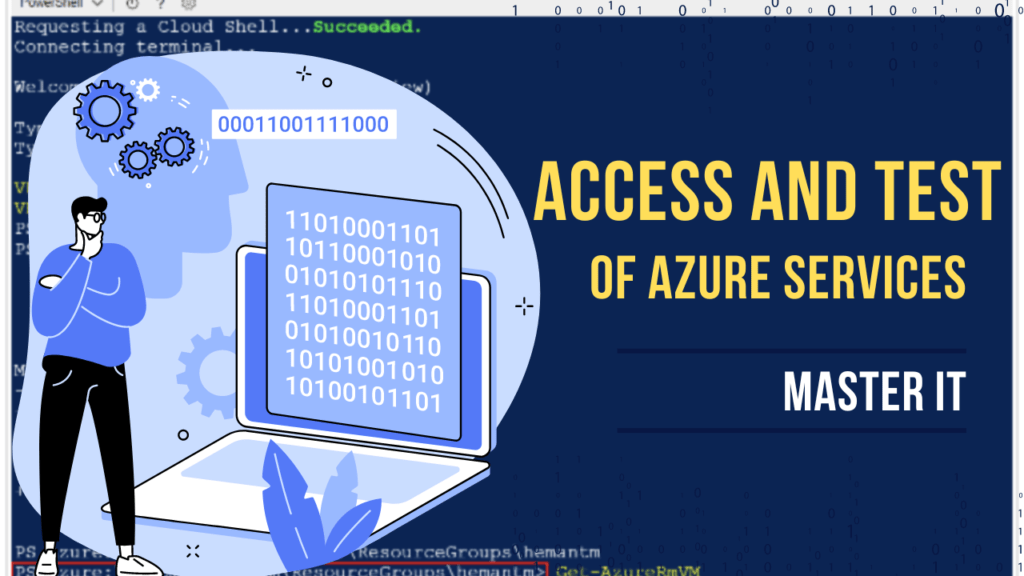
Azure Cloud Shell is likely to see continued growth in importance for several reasons:
- Cloud adoption: The overall shift towards cloud computing ensures a growing demand for efficient cloud management tools. Cloud Shell offers a convenient and accessible platform for interacting with Azure resources.
- Increased automation: Automation is crucial for managing complex cloud environments effectively. Cloud Shell’s scripting capabilities and integration with automation tools make it valuable for streamlining workflows.
- Security and compliance: Cloud Shell’s integration with Azure security features and compliance certifications ensures strict data protection regulations are adhered to. This becomes increasingly important for businesses operating in sensitive industries.
While Azure Cloud Shell itself isn’t directly tied to specific job titles, its significance translates to opportunities in related fields:
- Azure Cloud Architects and Engineers: Understanding Cloud Shell is crucial for designing and managing scalable and secure Azure solutions.
- DevOps Engineers: Utilizing Cloud Shell’s automation capabilities becomes relevant for automating infrastructure provisioning, application deployments, and CI/CD pipelines within Azure environments.
- Cloud Security Specialists: Integrating Cloud Shell with security tools and adhering to best practices for secure access control are essential skills for these roles.
Post in: Technical Blogs